| [ Home | Prototype | Table of Contents | Related Work | Members | Unresolved Issues] |
User group: Visitor [2], Staff [1,2,3,4], Project Group, Repairman [3], Fireman [3]
Location: Pretty much everywhere. Office [1,2], Printer/Photocopier/FAX Room [4]
 |
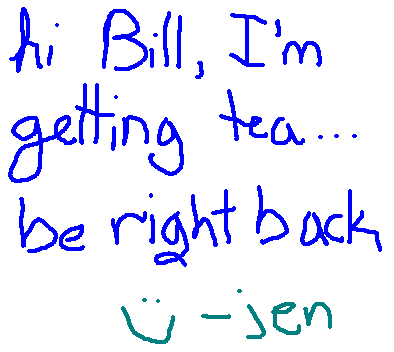 |
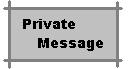
|
 |
||
 |
||
 |
Notes can be addressed to a person, place, or object just like documents. When they're addressed to a person, they are automatically Cc'd to their email account.
Notes can presented in many different ways as well: the PA system-like approach described in scenario 3 above is one example. Another possibility is to add the body of the note to a screen saver. The note would be visible whenever the machine was in "Idle" mode. In the description of the directory system's interface, notes tagged with the "directory" property show up when a person is being searched for. A note sent to a particular person might show up wherever they next authenticate themselves. Notes can also be viewed through a standard browser similar to the document browser. They are selected based on properties in common with the PALplate/user.
All forms of hand-written notes and drawings are done using the same basic finger painting program -- a program which lets you select from several colors, and draw/erase on a portion of the screen. "Idle" machines can be set to display any saved finger paintings.
On an office kiosk, the main menu includes a "NoteMail" button. By pressing it, the enter the NoteMail application. At this point, they can view public messages, authenticate themselves and view messages just for them, send an "anonymous" message (they can of course always sign it), or send an authenticated message. Once they read a message, they have the option to forward it to their own office machine, to be stored in either their public NoteMail folder, or in an authentication folder (eg, for themselves).
From the main menu, the also have the option to teleport to their own machine (eg to compose a public NoteMail message) or to other machines. For example, if Naomi had left a note saying she was in Joe Sullivan's office, you could teleport to his NoteMail and check to make sure they're still there and haven't <left for the meeting, left for lunch, etc>.
The privacy issues in NoteMail are relatively simple: some mail is intended only for they eyes of one person, some for groups, and some for the public in general. The system needs to support all of these options.
Some tricky issues include:
- Making sure that the display resets if a user walks away without logging out. Otherwise someone else could walk up and read a message not intended for them.
- Not showing private mail without some warning. In a public place, it's easily possible that several people could be looking at the screen at once, or even that someone might glance over and see something private. Of course, it's questionable whether private mail of that seriousness should even be being sent using the kiosks.
NoteMail depends on a touch screen with good enough resolution for someone to write legibly with <a finger, a pen?>.
???
???