Testing JDK
To confirm you installed JDK correctly go to the “Start” button and select “Programs” then run the program listed as “MS-DOS Prompt”. Once you have opened the MS-DOS Prompt change directory to the “c:\temp” directory by typing “cd\temp”. Then type “java.exe” from that location. If you see the following JDK has been installed.
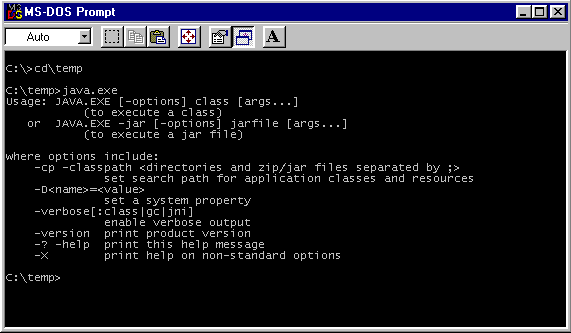 Return to Introduction
Return to Introduction
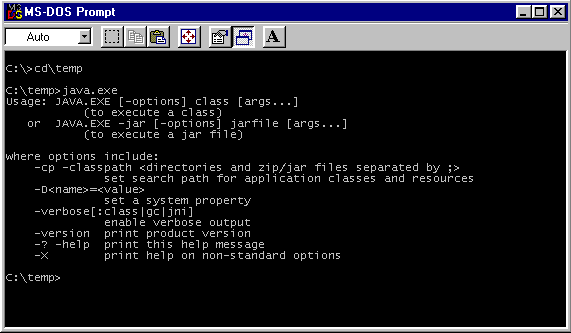 Return to Introduction
Return to Introduction