Modem Download Instructions
If you are downloading JDK over a modem you may want to download it in 15
smaller pieces in case you have trouble keeping your modem connected for the ~6 to
~20 hours required to download the 20MB file. To download the 15 smaller
pieces you must select the circle next to the “Fifteen disk size pieces” before you click on the “continue” button.
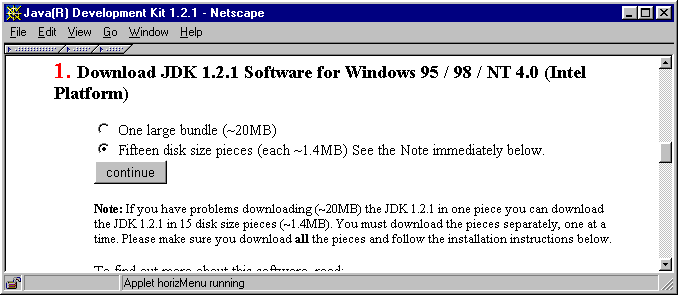 Then, you must accept the End User License Agreement and you will arrive at
the download page where you will need to download each of the 15 files to your
c:\temp directory.
Then, you must accept the End User License Agreement and you will arrive at
the download page where you will need to download each of the 15 files to your
c:\temp directory.
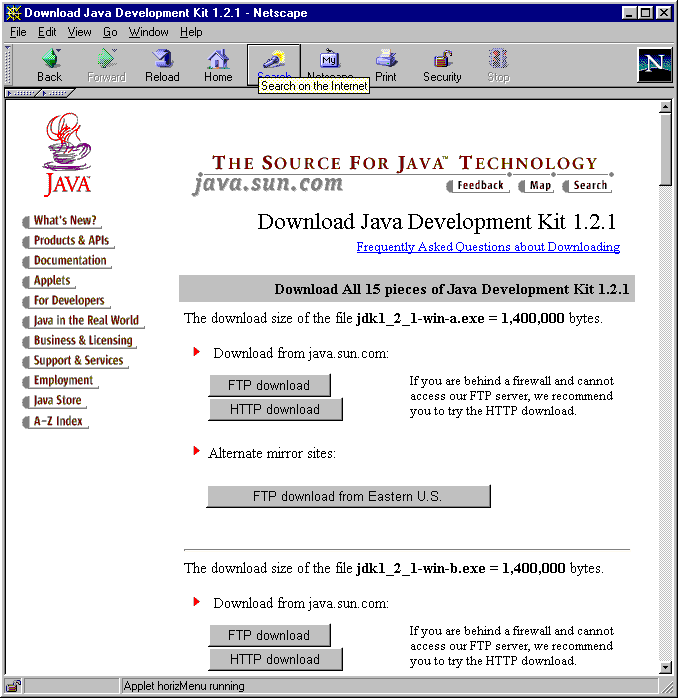 Once you have downloaded all 15 files you will need to execute “jdk1_2_1-win-a.exe” instead of “jdk1_2_1-win.exe” when instructed in the Installing JDK in Windows 9x instructions.
Once you have downloaded all 15 files you will need to execute “jdk1_2_1-win-a.exe” instead of “jdk1_2_1-win.exe” when instructed in the Installing JDK in Windows 9x instructions.
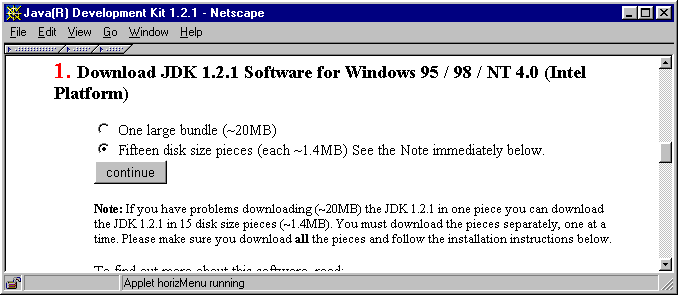 Then, you must accept the End User License Agreement and you will arrive at
the download page where you will need to download each of the 15 files to your
c:\temp directory.
Then, you must accept the End User License Agreement and you will arrive at
the download page where you will need to download each of the 15 files to your
c:\temp directory.
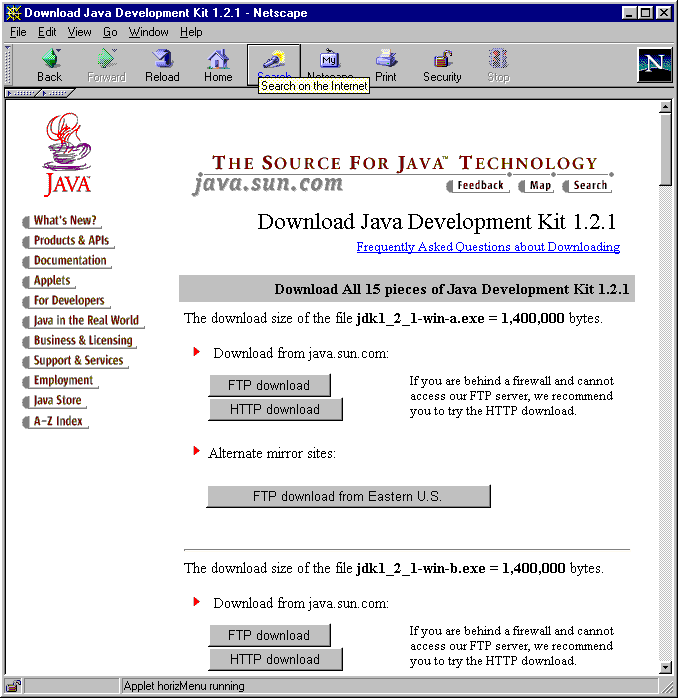 Once you have downloaded all 15 files you will need to execute “jdk1_2_1-win-a.exe” instead of “jdk1_2_1-win.exe” when instructed in the Installing JDK in Windows 9x instructions.
Once you have downloaded all 15 files you will need to execute “jdk1_2_1-win-a.exe” instead of “jdk1_2_1-win.exe” when instructed in the Installing JDK in Windows 9x instructions.