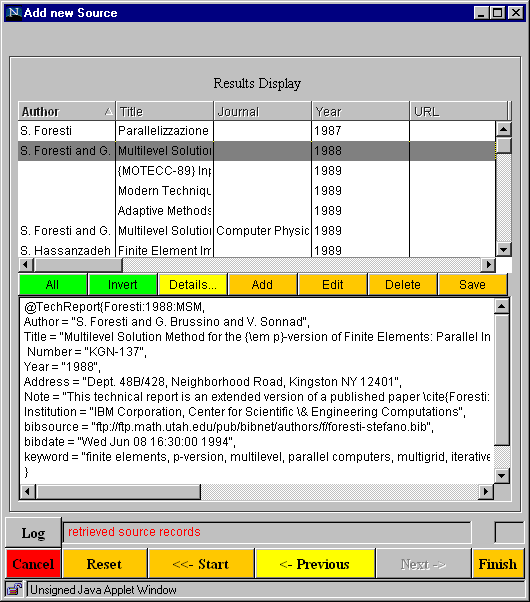
View Source Contents
After the user specifies a source, they can view the contents of the source in the standard record display user interface.
From this display, the user can edit and save the record set locally. None of the user's edits effects the source however. To change the source, the user must save the changed file over the original. This is not necessarily recommended unless the user views the entire file and finds it satisfactory.
Once the user is satisfied that the source is correct, pressing the finish button will add the source to the system.
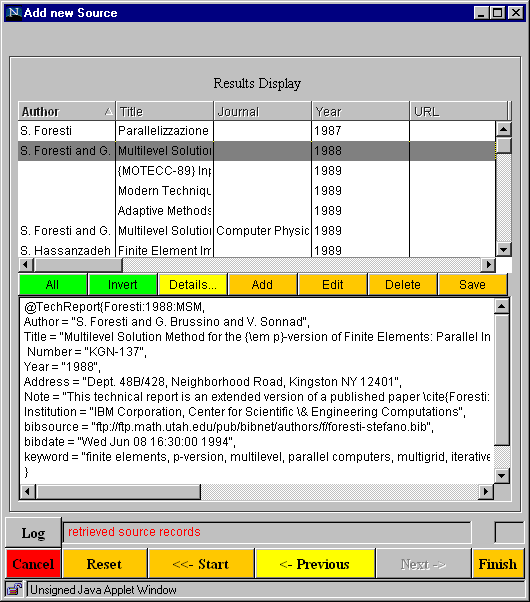
![]()
Walk through
Back to top