Examination of Alternative Interactive Displays for the Merging of
Two Cultures: Computer Interaction and Television Viewing
Albert Badre, Kathy K. Baxter, and Martin Tuck
ABSTRACT
There are two cultures in our society today that some researchers are
trying to merge into one. Computer users form one of those cultures. Like
the rest of the population, they are familiar with and have used a television.
However, not all television users (the second culture) are familiar with
and have used a computer. Computer users actively manipulate their environment
to receive information. Television users passively receive information.
Finally, computers are manipulated and viewed proximally while televisions
are manipulated and viewed at a distance.
Web access via television seeks to merge these two cultures but no one
has investigated how performance is affected by their merger. The proposed
study will examine performance in this hybrid environment. Both manipulation
and viewing of information at proximate and distal locations will be examined.
The experimental tasks were chosen to lend ecological validity to the study.
Further, satisfaction/preference data will be recorded for information
viewing and manipulation location.
INTRODUCTION
Our society is addicted to technology. Often we use new technology to
solve a problem before we know if the problem actually exists. Research
should first be done to decide if a problem really exists and then additional
research should focus on the appropriate solution. The newest technology
available may not be the best answer.
This proposal examines the merging of two cultures in our society; television
viewers and computer users. This is being done with the emergence of television
based devices for web browsing. We seek to determine if there is actually
a problem that develops from this merger. This exploratory study also has
the ambitious goal of determining a possible solution.
Television based web browsers are an attempt to bring the Internet into
homes of those who do not own or use computers. Nearly 40% of homes in
the US owned personal computers by the end of 1995 (Robinson, Barth, &
Kohut, 1997). The characteristics of computer owners and non-computer owners
differ however. The demographic characteristics of computer owners match
those of groups in society that watch less television (college educated
and high income). These individuals do watch television though. During
Prime Time (peak television usage), 32% of adults with college education
watch TV (Coffey & Stipp, 1997). Not all television viewers use computers
though. A question arises regarding the differences of the two cultures
when they are merged into one with television based web browsers. Is it
possible for these two cultures to merge without implementation problems?
First of all, computer users actively manipulate their environment to
receive information. Television users passively receive information. One
of television's main strengths is that it offers relaxing entertainment.
A computer, and more specifically, the Internet, is much better at interaction,
communication, and informing (Stipp, 1995). Interestingly, 40% of computer
owners have the computer and a television in the same room, enabling them
to use the two together or go back and forth with ease (SRI, 1996). This
suggests that television with web capability fits with current computer
owners conceptions of computer and television usage. It is doubtful this
statement would apply to non-computer users, however.
Another issue of the merger of television and computer cultures is the
location of viewing and manipulation. Computers are viewed and manipulated
proximally while televisions are viewed and manipulated at a distance.
Most computer use occurs at a desk. Standards set by the American National
Standards Institutes and the Human Factors Society (ANSI/HFS) state that
the minimum computer viewing distance must be greater than or equal to
30cm (12 inches). Almost all users find a comfortable viewing range between
30 to 40cm.
Recommended television viewing location has typically been based on
perceptual and health considerations. As cited by Coffey, et-al. (1997),
McVey (1970) recommended optimum viewing distance of 6.25 screen widths
at a viewing angle of 9 degrees from the horizontal based on optimal perception.
The National Center for Radiological Health (1968) indicated a viewing
distance of 215.1cm for those under 15 years of age and 298.4cm for those
over 15 years of age. This recommendation was based on the fact that older
color receivers emitted radiation. This is no longer the case. Most adults
have a favorite location from which to view the television (a particular
chair or couch). The average distance from the television for adults is
336.8cm with a visual angle of 6.6 degrees (Nathan, Anderson, Field, &
Collins, 1985). Children are more variable in their viewing location. About
10% of the children observed by Nathan and his colleagues (1985) viewed
the television within 91.4cm but the average distance was 225.3cm (Nathan,
et-al., 1985). The greatest predictor of viewing location for both children
and adults was time on furniture (furniture tends to be placed further
away from the television set), followed by viewable room area (i.e. size
of the room area from which the TV can be viewed) and screen width (larger
screens yield greater viewing distances). Regardless of whether people
are watching TV or using a computer, they tend to chose a location for
optimal visual angle.
Web television combines aspects of both technologies so research should
focus on the appropriate viewing and manipulation location for optimal
performance and maximum satisfaction. Since the output is displayed on
a television, it may be assumed that data viewing and manipulation is best
accomplished remotely. However, since a great deal of text viewing and
fine manipulation is occurring, performance and satisfaction would be maximized
if the user were located proximally to the input and output devices.
A final issue addresses what type of tools would be appropriate for
such manipulation. Few non-computer users can type efficiently. Other tools
such as a trackball, stylus pen, or voice input may be more effective and
yield higher satisfaction ratings.
This study attempts to determine if a problem even exists in the merging
of the television and computer cultures. It further attempts to find the
optimal viewing and manipulation location as well as determining the most
appropriate tool to complete the tasks. The tasks in this study include
completing crossword puzzles, entering URLs and navigating through those
web pages, and viewing various types of web pages at different locations.
These tasks were chosen to lend ecological validity to the study. Because
this is an exploratory study, only college students will be included in
the sample. In later studies, older adults and non-computer users may be
included to examine the effects of age and computer use on performance
and preference.
METHODS
Subjects
Ninety-six male and female students will be recruited from undergraduate
psychology courses at the Georgia Institute of Technology. These students
will range in age from 18 to 25 (although we are not limiting the age of
the participants). They must have 20/20 corrected/non-corrected vision
to participate.
Equipment/Materials
Output devices will consist of 1) a Wacom model PL-300V display tablet
for proximate output (see Figure 1), and 2) a 28 inch video monitor for
distal output. Input devices will consist of 1) the standard Wacom stylus
for use with, and included in the PL-300V package, and 2) a bimanual trackball.
An IBM compatible computer running customized task applications under Microsoft
Windows 95 will be used. Video output from this computer will be directed
to multiple destinations using a VOPEX port splitter.

Customized task applications will consist of crossword puzzles and web
pages which will be created specifically for this experiment (see Appendices
A and B). These were designed to be identical to real-world applications.
A final survey will be administered at the end of the experiment (see Appendix
B).
Design
A 2x2x3x3 mixed factorial design will be used. There are two between-subject
variables, data manipulation location and data viewing location, with two
levels each, proximate and distal. The two remaining independent variables
are within-subject variables. These are tasks and tools. Tasks has three
levels; crossword puzzles, URL input and web page navigation, and web page
viewing. Tools also has three levels. For the crossword puzzle and URL
tasks, the tools are virtual keyboard with trackball, virtual keyboard
with stylus pen, and voice. For the web page viewing task, the levels are
video only, text only, and text plus video. Our dependent variables include
completion time for each task, input accuracy, and participant preference
for data viewing and manipulation location. Participant age and gender
will also be recorded.
Procedure
Before the experiment begins, each participant will look at an eyechart
to be sure their vision is 20/20 corrected/non-corrected. Next, each participant
will be randomly assigned to one of four groups; 1) viewing proximate,
manipulating proximate, 2) viewing proximate, manipulating distal, 3) viewing
distal, manipulating proximate, and 4) viewing distal, manipulating distal
(see Table 1 for definitions).
Table 1
| Group Number |
Data Viewing/Data Manipulation |
Definition |
| 1 |
Proximate/Proximate |
Participants will use three tools to manipulate
data on the hand-held display. Results of the manipulation will be shown
on the hand-held display. Nothing will appear on the television screen. |
| 2 |
Proximate/Distal |
Participants will use three tools to manipulate
data on the television screen. Results of the manipulation will be shown
on the hand-held display. |
| 3 |
Distal/Proximate |
Participants will use three tools to manipulate
data on the hand-held display. Results of the manipulation will be shown
on the television screen. |
| 4 |
Distal/Distal |
Participants will use three tools to manipulate
data on the television screen. Results of the manipulation will also be
displayed on the television screen. Nothing will appear on the hand-held
display. |
Participants will complete three crossword puzzles first (see Appendix
A). They will use a different tool to complete each puzzle; 1) a trackball
on a virtual keyboard, 2) a stylus pen on a virtual keyboard, and 3) voice
to input individual letters. Order of presentation will be counterbalanced
(see Table 2). A list of clues will be given and in parentheses next to
the clue will be the answer. The object is not to test participants' problem
solving ability but to test their ability to use the various tools in the
particular group assignment.
Table 2
| |
|
|
Tools |
|
| |
|
Trackball |
Stylus Pen |
Voice |
| |
Crossword |
C2 |
C2 |
C3 |
| Tasks |
URL/Navigation |
C3 |
C2 |
C1 |
| |
Web Page Viewing |
C1 |
C3 |
C2 |
Next, each participant will enter a URL and choose specified links on
web pages using the above three tools. Again, order of tool use will be
counterbalanced. Finally, participants will view web pages with 1) graphics
only, 2) text only, and 3) graphics plus text. Order of presentation will
also be counterbalanced. The experimenter will instruct the participants
to look first at the television screen. No output will be provided on the
hand-held device. The experimenter will then instruct participants to look
at the hand-held device and no information will be displayed on the television
screen. Participants will be asked where they prefer to view the information
in each case. This will be followed by a brief survey (see Appendix B)
and debriefing.
PREDICTED RESULTS
This is an exploratory study so the authors have only a few tentative
predictions of participants' performances. The first set of predicted results
regards the variation of a single subject's performance when using different
input tools (trackball, stylus or voice). First, it is thought that individuals
will perform better (higher accuracy rate, faster completion time) on the
virtual keyboard using the stylus pen than by using the trackball when
data manipulation is proximate. The opposite effect is expected when data
manipulation is distal. It is further predicted that voice input will result
in superior performance over trackball and stylus pen on the virtual keyboard
regardless of location of data manipulation. These three hypothesized results
are made for both the Crossword Puzzle task and the URL Entry task.
The next set of predicted results regards group assignment. For the
Crossword Puzzle and URL Entering tasks, it is believed that participants
in homogenous groups (groups viewing proximate and manipulating proximate
or groups viewing distal and manipulating distal) will out perform participants
in heterogeneous groups (groups viewing proximate while manipulating distal
or groups viewing distal while manipulating proximate). This holds for
both data viewing and data manipulation. Finally, it is predicted that
participants in the viewing proximate, manipulating proximate group will
have the highest satisfaction ratings.
The final set of predicted results deal with the Web Page Viewing tasks.
It is expected that participants will report higher satisfaction ratings
when viewing video-only web pages distally and when viewing text-only web
pages proximally. Pages containing both text and video will receive equal
satisfaction rates for distal and proximate locations. No effect of Tool
ordering is expected within the Crossword Puzzle, URL Entering, and Web
Page Viewing tasks.
REFERENCES
American National Standards for Human Factors Engineering of Visual
Display Terminal Workstations (1988). The Human Factors Society, Inc.
Coffey, S. & Stipp, H. (1997). The interactions between computer
and television usage. Journal of Advertising Research, 37(2), 61-67.
Nathan, J.G., Anderson, D.R., Field, D.E., & Collins, P. (1985).
Television viewing at home: Distances and visual angles of children and
adults. Human Factors, 27(4), 467-476.
Robinson, J.P., Barth, K., & Kohut, A. (1997). Social impact research:
Personal computers, mass media, and use of time. Social Science Computer
Review, 15(1), 56-82.
Statistical Research, Inc. (1996). 1996 SMART home technology survey.
Stipp, H. (1995). I want my old TV! Forecast, 3(2), 18-28.
Appendix A: Crossword Puzzles
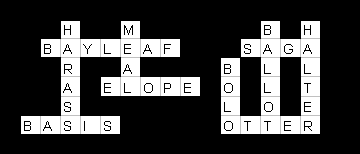
| Across |
Down |
Dried Laurel used in cooking (BAYLEAF)
Epic tale (SAGA)
Forego formal nuptials (ELOPE)
Foundation (BASIS)
Furry swimmer (OTTER) |
Torment (HARASS)
Brunch, or lunch...etc. (MEAL)
Texan's tie (BOLO)
Voting paper (BALLOT)
Harness part (HALTER) |
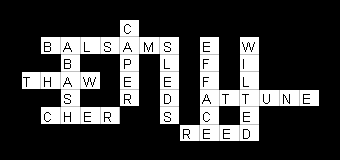
| Across |
Down |
Popular Christmas trees (BALSAMS)
Midwinter warmth (THAW)
Bring into harmony (ATTUNE)
Bullrush (REED) |
Embarrass (ABASH)
Merry adventure (CAPER)
Snow Coasters (SLEDS)
Make inconspicuous (EFFACE)
Shriveled up (WILTED) |
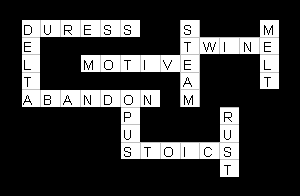
| Across |
Down |
Compulsion by force (DURESS)
Strong thread (TWINE)
Reason (MOTIVE)
Forsake (ABANDON)
Impassive people (STOICS) |
USAir rival (DELTA)
Musical composition (OPUS)
Kettle product (STEAM)
Iron corrosion (RUST)
Liquify (MELT) |
Appendix B: Survey
Participant: __________
Do you own a television based web browser? ______
If so, how often do you use it? ________ hours/week
How many hours/week do you watch TV? ________
How many hours/week do you use a computer? _______
Did you prefer viewing video web page close-up (on the hand-held device)
or far away (on the TV)? ______________
Why? _______________________________________________
Did you prefer viewing text web page close-up (on the hand-held device)
or far away (on the TV)? ______________________________________________________
Why? ______________________________________________________
Did you prefer viewing text plus video web page close-up (on the hand-held
device) or far away (on the TV)? ________________________________________________
Why?_______________________________________________
Would you prefer viewing (i.e. reading) crossword puzzles close up (on
the hand-held device) or far away (on the TV)? _____________________________________
Why? ______________________________________________________
Would you prefer answering (i.e. filling in the blanks) the crossword
puzzles close-up (on the hand-held device) or far away (on the TV)? _________
______________
Why? ______________________________________________________
Would you prefer viewing the URL close up (on the hand-held device)
or far away (on the TV)? ______________________________________________________
Why? _______________________________________________________
Do you prefer typing in the URL close-up (using the hand-held device)
or far away (using the hand-held device but seeing it appear on the TV)?
_____________________
Why? _______________________________________________________
Contact information:
Albert N. Badre
Graphics, Visualization & Usability Center
College of Computing
801 Atlantic Drive
Georgia Institute of Technology
Atlanta, GA 30332-0280
U.S.A.
Phone: 404 894-2598
E-mail :
albert.badre@cc.gatech.edu
|
|
|
|
|





