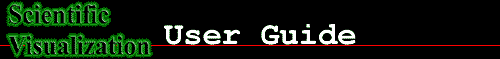
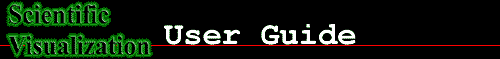
Software Guide
Version: 2.5
Operating System: IRIX 5.2
Machines: All Silicon Graphics
UIM/X is a comprehensive second-generation Graphical User Interface (GUI) builder. It enhances programmer productivity by enabling software developers to interactively create, modify, test and generate code for the user interface portion of their applications. With UIM/X 2.5, developers can create interfaces which may readily be ported across platforms, as well as create graphical interfaces for existing keyboard-oriented applications. Using UIM/X, software developers can greatly reduce the effort and investment necessary to create their applications.
UIM/X 2.5 is fully integrated with release 1.2 of the OSF/Motif toolkit. Developers use a What You See Is What You Get (WYSIWYG) editor to graphically choose from any of the OSF/Motif "Widgets" (such as PushButtons, ScrollBars, Popup Menus, etc.) and draw their interfaces. UIM/X also contains a built-in C Interpreter. From within UIM/X, developers can create the C-code link between the user interface and their applications. They have on-line access to their own compiled functions, as well as to an optional library of UIM/X convenience functions. UIM/X allows the user interface to be modified while the underlying application is connected and running. Developers can modify interfaces and immediately see the effects on their applications; with UIM/X, there's no need for time-consuming generate code-recompile-relink-restart-test cycles of GUI software development.
UIM/X consists of a core GUI Builder Engine surrounded by a wide variety of configurable editing tools and capabilities. All are smoothly integrated through the consistent use of a drag-and-drop metaphor.
UIM/X for the SGIs has been upgraded from 2.0 to 2.5.
The software is located in the directory /usr/local/uimx2.5
Here are the main features of UIM/X:
The following manuals are available for check-out in Room 209 CoC: (Some of these guides are available in the GVU Lab as well.)
Mail general questions to help@gvu.gatech.edu