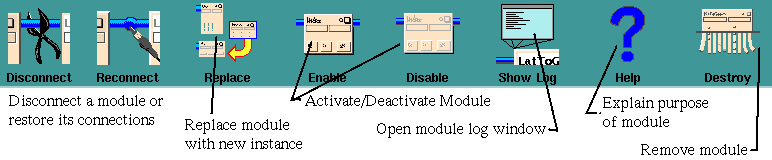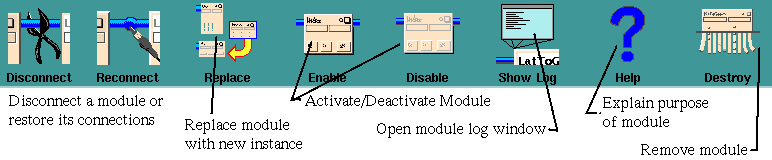Working with Modules in the Map Editor
- Modules can be selected using the left mouse button when over the title bar
- Title bar changes from beige to white when module is selected
- Hold the left mouse button down, and drag the mouse to move the module around in the map editor
- Select the background of the map editor to deselect the module
- Select multiple modules using <Shift> + left mouse
- Modules can be dragged to the drop icons using the middle mouse button when the mouse is over the title bar
- Keep the button pressed, drag the module to the icon and release
- The icon operation is applied to all currently selected modules
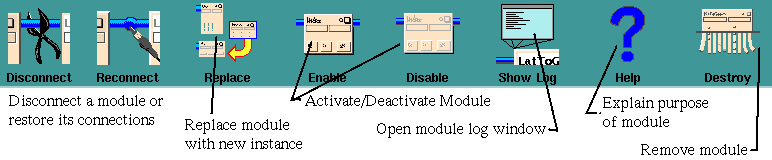
Back : Index :
Forward
Copyright The Numerical Algorithms Group Ltd. Oxford, UK. 1996