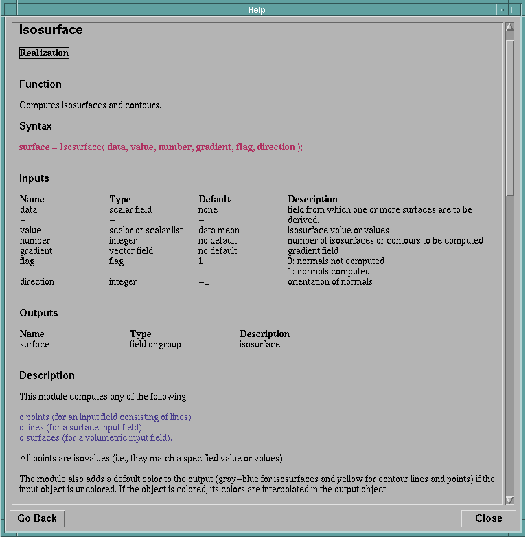
The online Help facility offers the following options in its pull-down menu:
Note: You can also position the mouse cursor over an object and press the F1 key to select an object in any window, including the options in a pull-down menu and icons on a VPE canvas..
Figure 32 depicts a sample Help window.
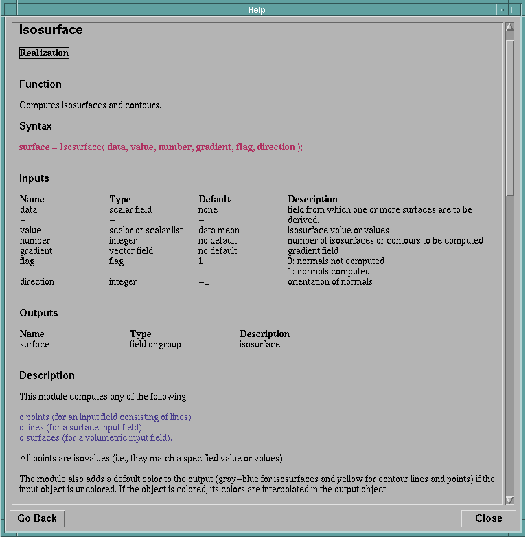
In addition, an HTML version of the documentation is available. Point your browser at /usr/lpp/dx/html/index.htm.
| For Future Reference |
|---|
|
Visual programmers can create online documentation for their visual programs and Control Panels. A user can access the comments for the visual program from any primary window, and can access the comments for a Control Panel from the Control Panel with which the comments are associated. For information on how to add this documentation to your own visual program, see "Adding Comments to a Visual Program" and "Customizing a Control Panel".
To access comments for the visual program, select the Application Comment option from the Help pull-down menu. A dialog box opens with the comments.
| Note: | If there are no comments associated with the visual program, this menu option is grayed-out. Also, you cannot modify the comments when using this option--only view them. |
The user can also access the comments for the visual program from the Open... or Load Macro... file selection dialog boxes, even before the visual program is opened. For information on how to do this, see "Restoring a Previously Created Program".
To access comments for a specific Control Panel, select the On Control Panel option from the Help pull-down menu in the Control Panel about which you want to learn. A dialog box opens with the comments.
| Note: | If there are no comments associated with the Control Panel, this menu option is grayed-out. Also, you cannot modify the comments when using this option--only view them. |
[Data Explorer Home Page | Contact Data Explorer | Same document on Data Explorer Home Page ]