Case Application Suite: Promoting Collaborative Case Application in Learning By Design Classrooms
JaKita N. Owensby and Janet L. Kolodner
Georgia Institute of Technology
(jowensby@cc.gatech.edu, kolodner@cc.gatech.edu)
ABSTRACT
Transfer means being able to extend what has been learned in one context to new contexts. But achieving transfer among students in classrooms has proven to be quite difficult. Transfer is intimately linked to making connections analogically. Such analogical reasoning involves a variety of steps (Gentner, 1998; Kolodner, 1993) including retrieval, mapping, evaluation, re-representation, and application. Helping learners get to the point where they can transfer something learned in one situation to another is aided by helping students practice transferring (Bransford, Brown & Cocking, 1999). This paper addresses the application part of the transfer process. For novice problem solvers, application of what’s been learned can be a difficult task. Following the suggestions case-based reasoning reasoning (Hammond, 1989; Kolodner, 1993; Schank, 1982, 1999) makes about case application, we aid learners at that task by providing support as they attempt to apply an expert solution to their own challenge. We do it in t he context of a project-based inquiry approach to science education called Learning By Designä
(LBDä
) (Kolodner et al., 1998; Hmelo et al., 2000). LBD builds on case-based reasoning and constructivist approaches to learning as well as classroom practices from problem-based learning (Barrows, 1985; Koschmann et al., 1993/4) and communities of learners (Campione et al., 1998), to support both collaborative learning and learning from hands-on activities. The software component to LBD, SMILE (Supportive Multi-User Interactive Learning Environment) (Nagel & Kolodner, 1999), was designed to promote the kinds of reflection that case-based reasoning suggests are needed to learn from experience. The first version of SMILE contained a Case Authoring Tool, whose role was to scaffold student’s reading of an expert case. But that tool did not complete the task of helping students apply what they learned from a case to their challenge. We report here on a new suite of tools that has been added to SMILE called the Case Application Suite (CAS). It supports three stages in using an old case to solve a new problem: case interpretation, case application, and solution assessment. It builds on the Case Authoring Tool as well as the experiences we‘ve had with the SMILE’s Design Discussion Area (Kolodner & Nagel, 1999). Here, we examine CAS with a focus on the ways it scaffolds case application and promotes collaboration.
Keywords
Transfer, Case-based Reasoning, Learning By Design, SMILE, Reusing experience
INTRODUCTION
In this paper, we introduce the Case Application Suite and provide insight into scaffolding the process of understanding and applying cases. Since case-based reasoning provides a computational model of the process of not only selecting, analyzing, and applying cases, but also of promoting transfer, we begin with a discussion of the suggestions that case-based reasoning makes for promoting good case application in the context of promoting transfer. We then focus on Learning by Designä
, which has its foundations in case-based reasoning, problem based learning, constructivist approaches to education, and communities of learning, and introduces students to a wealth of cases that can be used and applied in the context of design challenges. Then, we describe what is difficult in case application, and we discuss ways that the process can be scaffolded based on our observation and analysis of LBD teachers’ best practices. Next, we introduce the Case Application Suite focusing on the scaffolding it provides to aid in the case application process and the ways it can make collaboration in project-based inquiry classrooms happen more easily.
CASE BASED REASONING INFORMING CASE APPLICATION and LBD
Transfer means being able to extend what has been learned in one context to new contexts. Transfer is intimately linked to making connections analogically. Such analogical reasoning involves a variety of steps (Gentner, 1998; Kolodner, 1993) including retrieval, mapping, evaluation, re-representation, and application. Retrieval involves a person accessing related information from long-term memory, given a situation in working memory. Mapping consists of finding commonalities between an old and new situation by aligning their representational structures, and then projecting inferences from one to another. Evaluation involves deciding whether the alignment and projected inferences are structurally sound, valid, and relevant to the current goals. Re-representation involves adapting the representations to improve the match. Application extends the mapping and re-representation, allowing the new situation to be understood or its problem solved.
We all naturally engage in transfer from day to day, transferring our common sense across situations we encounter. But achieving transfer among students in classrooms has proven to be quite a bit more difficult. Promoting transfer seems to require a great deal of effort (Bransford, Brown & Cocking, 1999). It requires, first, deep understanding of the domain being transferred. But that isn’t enough. In addition, students need to experience a variety of contexts of use of what they are learning to allow them to transfer flexibly; they need to be encouraged to construct the kinds of representations that will allow easy recognition of similarity across contexts and application of what’s been learned; they need practice with transfer, including graded hinting (scaffolding) along the way; and they need to understand the processes involved in making analogies between situations.
Case-based reasoning, which focuses on learning from real-world experiences, provides not only a computational model of many of the processes involved in transfer (Kolodner, 1997), but it also suggests how to promote transfer in the classroom (Kolodner, Hmelo & Narayanan, 1996) and makes suggestions for promoting productive case application.
1. A case-based reasoner learns by acquiring cases and encoding them actively.
A case-based reasoner learns best by intentionally interpreting experiences in ways that allow it to extract lessons learned. This allows the reasoner to anticipate the kinds of situations that these lessons may be applicable to, to encode them in such a way that they will be easily accessible when needed. This suggests several rules for the classroom (Kolodner, 1997): (1) the objectives that students should be learning should be clear and the activities that students engage in should have affordances for achieving those objectives, (2) there should be help available to students to help them interpret their experiences in ways that allow them to extract the lessons learned, and (3) there should be assistance to help students anticipate when what they are learning might be applicable.
2. A reasoner that is connected to the world will be able to judge how good its predictions are and determine whether it has succeeded or failed based on an evaluation of its solutions and the results that come from them.
This suggests that learners should be engaging in the kinds of learning experiences that give them the opportunity to apply what they are learning in ways that allow them to experience the effects of what they have done through real, interpretable, and timely feedback. CBR speaks not only to interpretation at the time of experiencing something as a way to help connect that experience in the world, but also to explanation. The better the explanation of that experience, the easier it is to recall and use that experience later.
3. If an experience is analyzed well, it will be interpreted and encoded in memory in better ways. As a result, it will be easier to access — hence, learning will be better.
This suggests the importance for students to reflect deeply on their experiences and interpret them well. CBR speaks to a connection between goals, plans, outcomes, and experiences and the power of understanding how all of these connections fit together to create a case in memory that is well understood, interpreted, and accessible in memory.
4. One experience can hold affordances for learning many different things.
This suggests two things. First, we need to help learners "see" the many things that can be learned from their experiences and help them use those experiences to learn a wide range of abstract concepts, domain-specific skills, and social and cognitive skills that can be gleaned from their experiences. Second, learners may need help identifying the important aspect of an experience so they do not get lost in all of the possibilities.
This suggests that productive application begins with good understanding and interpretation.
Learning By Design‰ (LBD‰) was designed around all of these suggestions (Kolodner et al., 1998; Hmelo et al., 2000, Holbrook & Kolodner, 2000). Students engage in activities where they use the science they are learning and try it out in the environment. Then they engage in reflective activities that help them make connections between goals, plans, and outcomes in their experiences, and they articulate their experiences to their peers, making explicit the science they’ve applied. This reflection and reporting are designed to help students turn their own and their peers’ experiences into well-indexed well-articulated cases in their memories that they can use later as the need arises. Students also read expert cases and try to apply their lessons.
Software that we’ve developed helps students interpret their own experiences, those of their peers, and expert cases they read about into memorable cases in their own memories. SMILE’s Design Discussion suite of tools (Kolodner & Nagel, 1999) prompts students to articulate their design experiences in the context of presenting those experiences to the rest of the class. When they use SMILE’s suite of tools, they write up and publish their experiences in an on-line case library. This analysis of their own experiences enhances the level of discussion among students in their small groups and as a class, informs their design decisions, and helps them justify those design decisions along the way. But up to now, we’ve had no software to help with applying those cases later. We’ve been investigating the ins and outs of providing that help in the context of our Erosion Challenge, part of LBD’s Digging In launcher unit (Holbrook & Kolodner, 2000).
In the Erosion Challenge, students learn about what erosion is, what causes it, and ways that it can be prevented or slowed down in the context of engaging in a design challenge. In this challenge, a basketball court is going to be built at the bottom of a hill. The students are to make recommendations about how it can be built such that the hill does not erode and fall onto the court. Within the Erosion Challenge, two expert cases are presented: the Landslide Case and the Dust Bowl Case. In the Landslide Case, trees were cleared on some snowy, hilly terrain to build some houses. Because the trees were not there to hold the dirt in place, when the snow melted, the dirt became mud, and a landslide resulted that destroyed homes and killed people. In the Dust Bowl Case, the inhabitants of the mid-western United States wanted to farm the land. Disregarding the fact that the land had been a desert a generation before, they cut down the trees. Without the trees to hold the dirt in place and protect the residents from the winds, when the winds came through, it blew large amounts of dust around, ruining the soil and causing health problems. These cases introduce students to agents that can aid in erosion (e.g., water, human interaction, wind) as well as several preventative measures (e.g., trees, channeling water, proper planning). These cases are meant to show students the types of decisions that must be made when planning to build so that erosion will not cause destruction of land, resources, and perhaps human lives. Students use the cases to identify opportunities to make better design decisions based on the results of the experts and refer back to the expert cases to ensure that they have not overlooked any important aspects of their designs.
Students begin the challenge by reading short versions of the cases. Then they go on an erosion walk to identify erosion happening around their school. Afterward, students are asked to model erosion processes in stream tables. Later, they also model erosion management approaches in the stream tables. Finally, the put what they are learning to work in designing a way to keep the hill from eroding onto the basketball court. This, too, they model and test in the stream tables. Throughout these activities , they refer back to the cases they’ve read–to provide suggestions that might be modified for the new situation and to justify design decisions. Along the way, the teacher helps the class reflect on what they can learn from the cases, reflect on what they’ve observed, reflect on what they’ve modeled in stream tables, and reflect on how to use that knowledge. Our software in support of case application is designed based on what the literature tells us is hard, our experience with SMILE’s DDA, and our observations of teachers helping their students successfully engage in the Erosion Challenge.
REQUIREMENTS FOR PROMOTING PRODUCTIVE CASE APPLICATION
The literature tells us that case application is difficult for novices. For example, given a standard physics problem, a novice problem solver will use the superficial characteristics of the problem (i.e. known and unknown variables) to search for a problem that has similar known and unknown variables and then attempting to apply the equation used to solve the previous problem to this current problem (Chi, et al., 1981). A novice problem solver will most likely overlook the fact that there are categories of problems based on the structural characteristics they share. However, an expert in physics will recognize that the problem is of a certain category of problems (i.e. Conservation of Energy), because of the relationships between the variables in the problem. Those relationships could be identified either by drawing a diagram that represents the problem pictorially or by analyzing a diagram given. From there, the expert will recall a previous problem of that category that was successfully solved in the past, notice the strategy used to solve that problem, and will either use that strategy as is or modify the strategy to accommodate the context of the problem. The important thing to note is that the important features of the problem, the relationship between those important features, and using that information to identify the type of problem they are trying to solve help the expert problem solver identify which cases to recall from memory and which aspects of the case to apply. Without that understanding, application is impossible.
What we know about the difficulties in recalling the right cases as the right times suggests that productive case application requires that cases to be used in case application (whether in a reasoner’s own memory or in an on-line case library) need to be properly indexed such that when the structure of a new problem and its environment are presented, the reasoner will be primed to remember the appropriate case. For example, in one LBD classroom, the class was having a discussion about not only the kinds of considerations one would need to make when designing and building a tunnel, but also the kinds of tools one may need to carry out the designing and building of a tunnel. One student stated, "At the gas station, they always have to drill underground to make sure that the gas thing…the big gas main underground isn’t leaking… I saw them do it one time, and they had, like, a big drill, you know, and it went through the rock and dirt and they would actually take that dirt and put it in a can and, like, go off and test it." Clearly, this student had both the new situation and her personal case described as cases of underground construction situations. Remembering it suggested the use of drills for moving dirt. Similarities must exist on some level between a case to be applied and the situation it is being applied to. The similarity may be related to goal structure, problem focus, or a number of other superficial or causal characteristics.
Good case application, then, requires several things. First, students need to understand the both new situation and old ones well enough to recognize similarities between cases that might be applicable and the situation they’ve been presented with that they wish to apply the case to. If students do not understand both the source case and the challenge they are trying to solve in some level of detail, they will not be able to recognize the need to apply a case nor will they apply that case in the right ways. In Digging In, teachers spend significant time in class helping students understand the lessons that can be learned from the two expert cases they read (Landslide and Dust Bowl) and students’ stream table investigations, with the aim of helping them understand a variety of source cases well enough for applying them to solve the erosion challenge.
Second, students need to be able to recognize what they know that might be applicable. Both cases in their own memories and those in the on-line case library must be properly indexed such that when the structure of the goal or problem and the environment are properly present, the student will be primed to remember the appropriate case.
An available library of applicable cases can make the job of remembering the right cases at the right times easier. A well-organized, diverse, and easily accessible library of cases can help. Coupled with prompting that can help students make connections between the challenge they are attempting to achieve and cases they have available can further aid case application.
HOW OUR GOOD TEACHERS ARE DOING IT
Several of our teachers have done an exceptional job of scaffolding case application such that students become able to do it on their own. For example, in one Earth Science class we observed, the class was engaging in a debate about whether the Landslide Case that they read a week before was really an example of erosion. One student questioned whether clear cutting, the process of clearing trees off of a piece of land so that one can build, is an example of erosion. Another pointed out that in the Landslide Case, the clear-cutting resulted in erosion but "they didn’t intend to cause erosion, they just wanted the wood." The class decided that clear-cutting itself was not erosion, but the people doing the clear cutting caused erosion. If those people had meant to move the land, it wouldn’t have been erosion, but because that was not their intent, the erosion happened accidentally. As a result, the class then modified their class definition of erosion by adding that human intervention might unintentionally cause erosion. Intent was not something that was mentioned explicitly in the case, but with help from the teacher, the students, through their discussion with each other, were able to pull out that aspect of the expert case and apply it to their class definition of Erosion.
We observed Earth Science classes during the 2000-2001 Academic Year to understand what an expert teacher did in helping students make productive use of the cases we provided in the Erosion Unit. The most important thing we saw the teacher doing was helping students clarify their understanding of the source case and the challenge that they are currently working on. One way she did this was through helping students notice causality and sequencing. She often began by asking ‘What happened there?’ to simply get at sequencing. Then she continued with questions aimed at the causality in that sequencing. For example, when the teacher asked, "What happens when you cut down trees?" a student replied, "When the trees were cut down, the dirt slid." Clearly, that student identified a causal relationship that may not have been clear to him had he not been prompted by the teacher. Questioning the students’ understanding of the source case and the challenge along the way not only helps solidify students’ understanding, but it also helps students identify questions they should be asking themselves when they are reading for understanding.
As part of helping students identify causality, the teacher often helped students identify the role that certain artifacts or items played in a case they were reading about. Asking "What do trees do to the soil?" when reading the landslide case was intended not only to help students identify the role that trees play in preventing erosion, but also to serve as a reminder when students were engaging in stream table investigations later on. The teachers’ hope was that when water was causing the dirt to slide down the incline in the stream table, they would remember the landslide case and the role of trees and apply that solution to their model.
Another way the teachers helped students clarify their understanding was to make sure that difficult vocabulary was identified and broken down. While reading the same landslide case, students came across the term clear cutting. As soon as it was encountered, the teacher stopped and asked, "What does ‘clear cutting’ mean?" Clarifying difficult vocabulary makes understanding easier.
The teacher also exposed students to a variety of cases, in addition to the ones provided by our unit, that were related to each other and the challenge they were trying to solve. For example, she reminded the students of examples of erosion they saw on their erosion walk and helped them make connections between the cases they read about and what they saw on their erosion walk. Exposure to and analysis of cases that are related to the class challenge both through surface level and causal relationships is meant to increase students’ library of cases, help students identify applicable cases based on both characteristics, and help them develop the skill of identifying and applying cases in better ways.
IMPLICATIONS FOR TOOLS THAT CAN SUPPORT CASE APPLICATION
Our observations of teachers suggest several characteristics that a tool that strives to promote good case application must possess:
- It must be organized in such a way that it makes students aware of the sequence of events that unfold in a case and the causal connections between them.
- It must also prompt the student for understanding of the source case.
- Software that supports case application must also expose students to a variety of cases and help students apply cases in a variety of circumstances.
Our understanding of application from CBR suggests other characteristics the tool should have:
- Help students focus on the role that criteria and constraints play in the solution chosen in the source case, and whether those same criteria and constraints (or different criteria and constraints present only in the challenge) will affect the way the source solution can be applied to the challenge. Understanding the role that criteria and constraints play is important because criteria and constraints shape and determine which solution is the best solution for a given challenge.
- After helping the students identify that a solution needs to be applied, the software must also scaffold the process of modifying and applying the old solution to fit the special needs of their challenge.
- Software prompting should help focus on what else students need to learn in order to move forward in solving the challenge. Uncovering what else needs to be learned is important because it helps students notice how their learning is progressing and it helps them recognize what progress still needs to be made in order to achieve the goal at hand.
- It should help them assess their solutions. Assessment is important because its focus is on understanding how successful a solution was in achieving the challenge in light of its criteria and constraints.
Thus, the software must scaffold two processes: understanding and application.
STRUCTURING THE SOFTWARE
Our experience with SMILE made several suggestions about how to design the software:
- Particular reasoning tasks students will engage in during case understanding and application should be identified and each scaffolded specifically according to its needs. In Design Discussion Area (Kolodner & Nagel, 1999), for example, we identified several specific kinds of design discussions students were having and designed scaffolding for each–describing experimental result, design ideas, and design and test experiences. Creating a suite of tools, each specific to a task, made both the pieces of that task and the task as a whole easier to grasp and manage. In CAS, we’ve identified three tasks or stages that comprise case application — interpretation, application, and assessment — and CAS supports each with scaffolding specific to its needs.
- Two kinds of collaborative support are useful (Puntambekar, et. al, 1997)–support for students working together in a group and support for discussions across groups. A combination of presentations in class (preceded by small-group presentation for those discussions) and anchored discussions between groups (in class and/or on line) can provide that. Particularly helpful for students working together in small groups to prepare for interactions with the rest of the class prompting that helps them articulate what they want to express to others. When we used Design Discussion Area in that way, the level of discussion was higher in the classroom, and the teacher was able to provide scaffolding that the tools couldn’t provide (Kolodner & Nagel, 1999). CAS’ scaffolding aims to provide support to small groups as they engage in case interpretation and application, especially helping them articulate and record their interpretations and the reasoning behind their case application suggestions.
- The Design Discussion Area established that three kinds of scaffolding are helpful in supporting students in working together in groups to articulate their experiences: structuring, hints, and examples. The Case Application Suite structures case application into three stages (interpretation, application, and assessment), and, for each, helps students structure their reasoning. Hints and examples, in CAS, as in DDA, are designed to help students articulate appropriate content.
Keeping in mind both what we‘ve learned from the Design Discussion Area and the difficulties of students in applying cases, we have turned the Case Authoring Tool into a suite of tools that supports three stages of case application --one for gaining an initial understanding of the expert, peer case, or personal case (Case Interpretation); one for thinking about how that understanding might apply in the new situation (Case Application); and one for assessing the success of the new solution once the application has been made (Solution Assessment). Together, these tools make up the Case Application Suite.
PROMOTING PRODUCTIVE CASE APPLICATION
A big issue we had to address in creating this tool was how to help students apply lessons from an old situation to a new one. Our first approach was to look to the analogical reasoning literature for advice on mapping between cases (e.g., Gentner, 1983). We wanted to help students identify what things were the same across an old and new situation and then help them apply the old case based on that. But while there are several models constraints on such mapping (e.g., Gentner, 1983, Holyoak & Thagard, 1995), we found little in the way of articulating of step-by-step procedures for getting to such a mapping. Producing such mappings seemed too hard for middle-schoolers.
Instead, we decided to borrow from a successful methodology for application that we had derived for our physical science LBD units and that derives from case-based reasoning — the "design rule of thumb" as a representation of a lesson learned (Ryan, Camp & Crismond, 2001). Design rules of thumb, in LBD’s physical science units, describe trends noted in controlled investigations (experiments) and are meant to provide guidelines about what ought to be done in some set of circumstances. They also have justifications associated with them. For example, a set of students investigating the effects of the size of a parachute canopy on the rate of descent of a parachute might conclude from their experiment that "When designing a parachute that should fall slowly, the canopy should be made as large as possible, but not so large that the canopy collapses, because a larger canopy causes more air resistance that counters the force of gravity on the parachute." We ask students to write them using the following form:
When/If (describe the action, design, or choice you are working within),
use/connect/build/employ/measure (list your suggestion or method)
because (list or supply the evidence or science principle or concept that backs up your suggestion).
In LBD’s physical science units, design rules of thumb are derived from investigations, and they are applied later on when trying to design solutions. Applying them and seeing what happens (they don’t always work) provides an opportunity to rethink a rule of thumb and the explanation attached to it and to gradually debug notions of causality. Rules of thumb have other affordances for promoting the ability to transfer what’s learned in one situation to another. First, they provide a sense of closure to students, helping them recognize when they understand the results of an investigation well. The ability to derive a well-substantiated rule of thumb from an investigation provides evidence of understanding. Second, rules of thumb are a simple to apply. Each focuses on one simple effect. Third, discussing and refining rules of thumb as a class provides teachers a way of helping students identify basic design features that should be noticed and incorporated into solutions.
Rules of thumb in LBD’s physical science classes are used to help students connect their design experiences and the process of designing to the science they are learning. Having students derive rules of thumb in this form has resulted in students using scientific terminology and illustrating an understanding of scientific principles (Ryan, Camp, & Crismond, 2001). It has allowed them to apply the results of experiments to the creation of design solutions, an instance of case application.
We’ve decided to use design rules of thumb similarly as a vehicle for helping students make connections between expert cases they are reading and design challenges they are trying to achieve. The application process revolves around identifying rules of thumb, analyzing their applicability and applying them to a challenge, and then predicting the effects of the solution and assessing how well it meets the challenge. The rule of thumb template is used in our Case Application Suite to help students draw out the lessons they can learn from the expert cases they are reading. The intention is to scaffold students so that they can create detailed rules of thumb and use scientific principles to justify the lessons learned. For example, in Earth Science, an excellent rule of thumb might be: "When trying to ventilate a tunnel and keep the temperature down without ventilation shafts, use a fan that is long enough and has enough power to create a strong draft because the strong draft will carry the fumes hanging in the tunnel to the opening at the other end and the constant current of fresh air flowing through the tunnel will keep the temperature down."
THE TOOLS
The three tools in the Case Application Suite all have the three kinds of scaffolding mentioned. All tools have a similar structure: the left-hand column holds the case being analyzed and applied (and the variety of interpretations of that case that have been made so far); the middle column provides structuring for the phase of case application that is being focused on, and it is where students record their deliberations and rules of thumb; and the right-hand column shows hints or examples. Hints are similar to hints in the Knowledge Integration Environment (Bell, Davis, & Linn, 1995) in that students are given things to think about while addressing the structured prompts. This helps them reflect on their experiences and, hopefully, give a more reflective answer.
All of the tools support two kinds of collaboration–within group as students are working together to interpret and apply a case, and, after publishing write-ups, across groups (for comments, advice, questions, and discussions). The following discussion describes how we’ve implemented our first pass. We will place the tools in LBD classrooms, and try the tools out with students during winter, 2002.
Case Interpretation
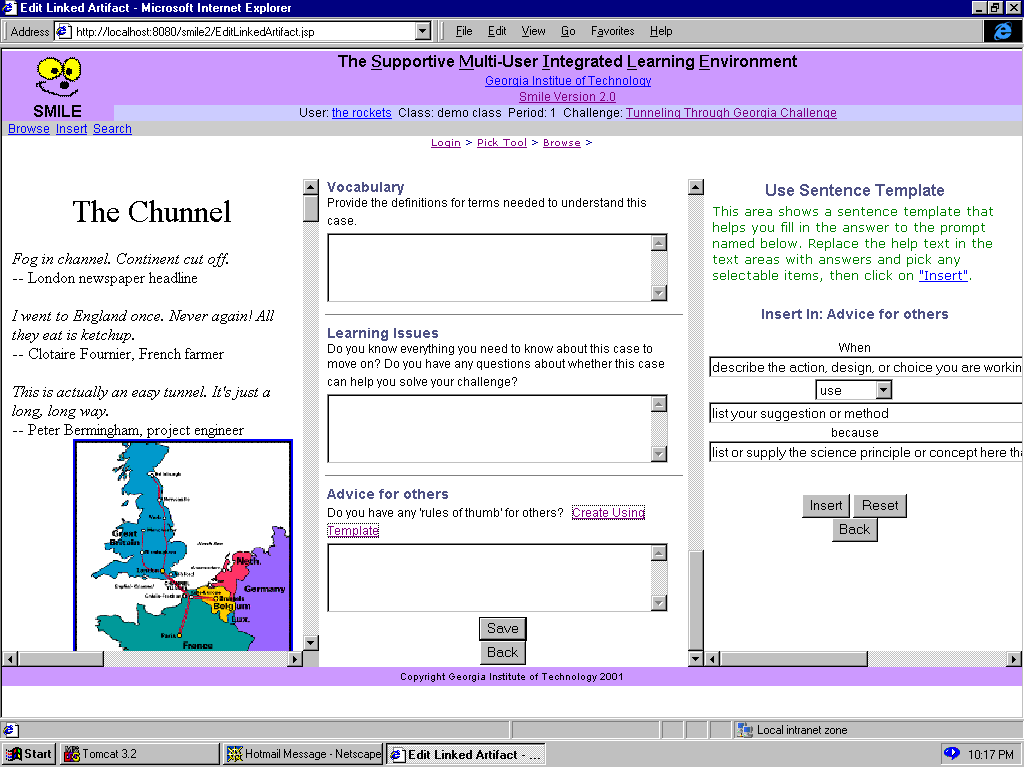 The Case Interpreting Tool scaffolds the examination of an expert case, focusing on sequencing, general understanding, highlighting alternative solutions, the science used, and the rules of thumb that can be derived. It should be used when students are reading the case for the first time to gain an understanding. For example, to help students consider alternative solutions and discuss why those solutions weren’t chosen by the experts, we give them the following hint: Think about the alternatives considered in this challenge. Also think about why those alternatives were not chosen. Figure 1 shows the Case Interpreting Tool.
The Case Interpreting Tool scaffolds the examination of an expert case, focusing on sequencing, general understanding, highlighting alternative solutions, the science used, and the rules of thumb that can be derived. It should be used when students are reading the case for the first time to gain an understanding. For example, to help students consider alternative solutions and discuss why those solutions weren’t chosen by the experts, we give them the following hint: Think about the alternatives considered in this challenge. Also think about why those alternatives were not chosen. Figure 1 shows the Case Interpreting Tool.
Students are asked to describe the setting in which the case took place as well as to focus on the issues and sub-issues that were most important. The solution is then examined, with a focus placed on why that solution was chosen given other alternative solutions. Next, students examine the implementation of the solution and focus is placed on what made the chosen implementation more favorable than alternative implementations. Then, they are asked to identify the science and technology that were applied. It then helps students identify short-term and long-term outcomes, both those that resulted in favorable outcomes to the expert challenge as well as those that resulted in unfavorable outcomes. Students are also asked to identify and define vocabulary that they didn’t understandor that they feel are needed for their peers to understand the case. Finally, students are asked to formulate rules of thumb, which are recommendations for design based on evidence gleaned from experiments and experiences within LBD (Ryan, Camp, & Crismond, 2001).
Case Application
Based on the rules of thumb that are created in the Case Interpreting Tool, the Case Application Tool helps students analyze those rules of thumb in light of their challenge and determine if those rules of thumb can be applied to their solution. Students are prompted to analyze a rule of thumb’s applicability with respect to their design goals, issues and sub-issues, and criteria and constraints. Based on this analysis, the students think about whether their solution can be improved using this rule of thumb and decide whether they should apply it. This tool can be used in one of the following ways:
- As a continuation of the case application process–students have just finished the interpreting stage and are ready to move on to the next step (the application stage) or
- Students are trying to apply the rules of thumb created by their peers.
Regardless of the way it’s being used, this tool scaffolds the identification of rules of thumb that can be applied to their challenge, and it helps students understand why a particular rule of thumb is or is not a good choice for application. Figure 2 shows the Case Application Tool. 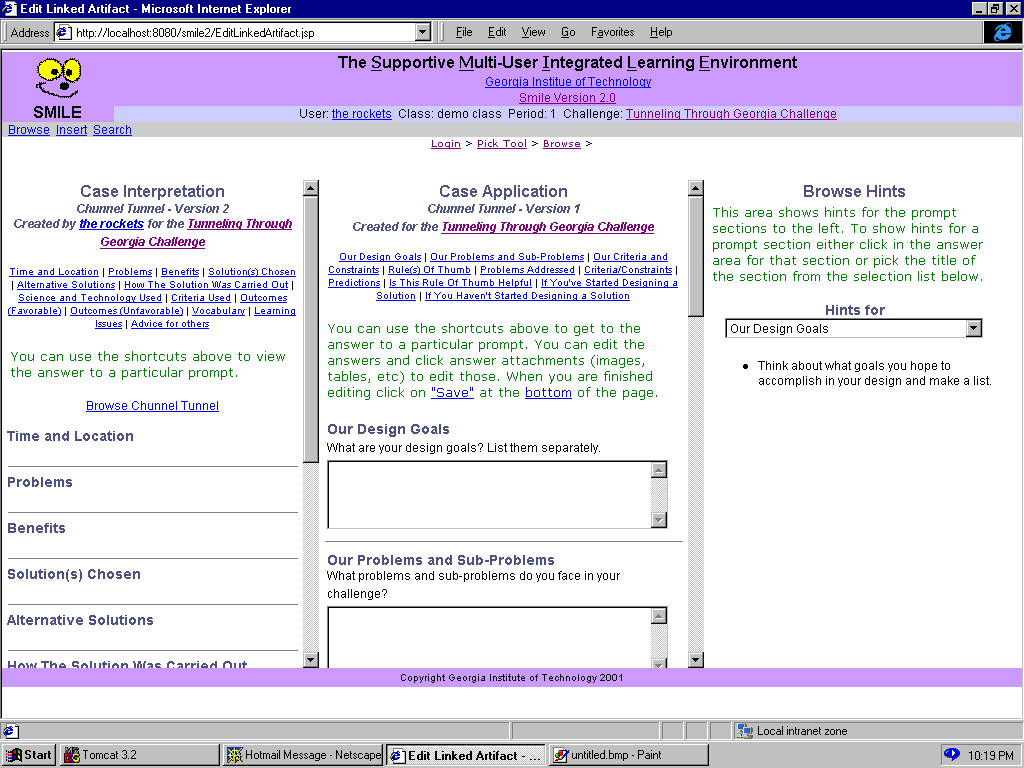
In this tool, the left-hand frame allows students to flip between the expert case and the interpretation they’ve made of it (using the Case Interpretation Tool). The middle frame helps students analyze each rule of thumb they think they may be able to apply to their solution. For example, after students are prompted to identify their design goals, problems and sub-problems, and criteria and constraints, they are then prompted to complete a series of steps for each rule of thumb they have identified as one they might be able to apply. For each rule of thumb chosen, students are prompted to identify whether this rule of thumb will address the design goals of their challenge, and they are prompted to justify their claims based on superficial and causal relationships, events from the expert case, and/or their challenge. Then, students examine the rule of thumb with respect to the problems and sub-problems they are facing as they try to design a solution to meet the challenge. Specifically, students are prompted to discuss which problems or sub-problems this rule of thumb addresses; they are looking to see if the rule of thumb provides a lesson that can be applied to their solution to address that problem or sub-problem. Next, students examine the rule of thumb with respect to the criteria and constraints in their challenge. Then, students make predictions about how well their solution will work if they apply the rule of thumb and how well their solution will work if they don’t apply the rule of thumb. Based on the analysis they’ve done so far, students are prompted to decide if this rule of thumb is helpful to them as they design and iterate on their solution. If they decide the rule of thumb is helpful, they are prompted to actually address the role this rule of thumb will play in their solution. If they’ve already begun designing a solution, they must discuss whether this rule of thumb supports their solution, points out inadequacies in their solution, or tells them their solution is seriously flawed and must be rethought. If they haven’t started designing a solution, they must discuss what aspect of their solution this rule of thumb will address and how they will apply this rule of thumb to address that aspect. In either case, they must justify their answers with evidence gleaned from the cases they’ve read about and the principles they’ve derived, read about, and discussed. The right-hand frame, as in all the tools, displays hints and examples.
Solution Assessment
Once a solution or partial solution is derived, the results of applying a case or rule of thumb must be assessed. That is the goal of the Solution Assessment Tool. For example, to help students assess how well their new solution met the criteria and constraints present in their challenge, the following prompt is given: Were the criteria and constraints in your challenge taken into account by your new solution? How? Figure 4 shows the Solution 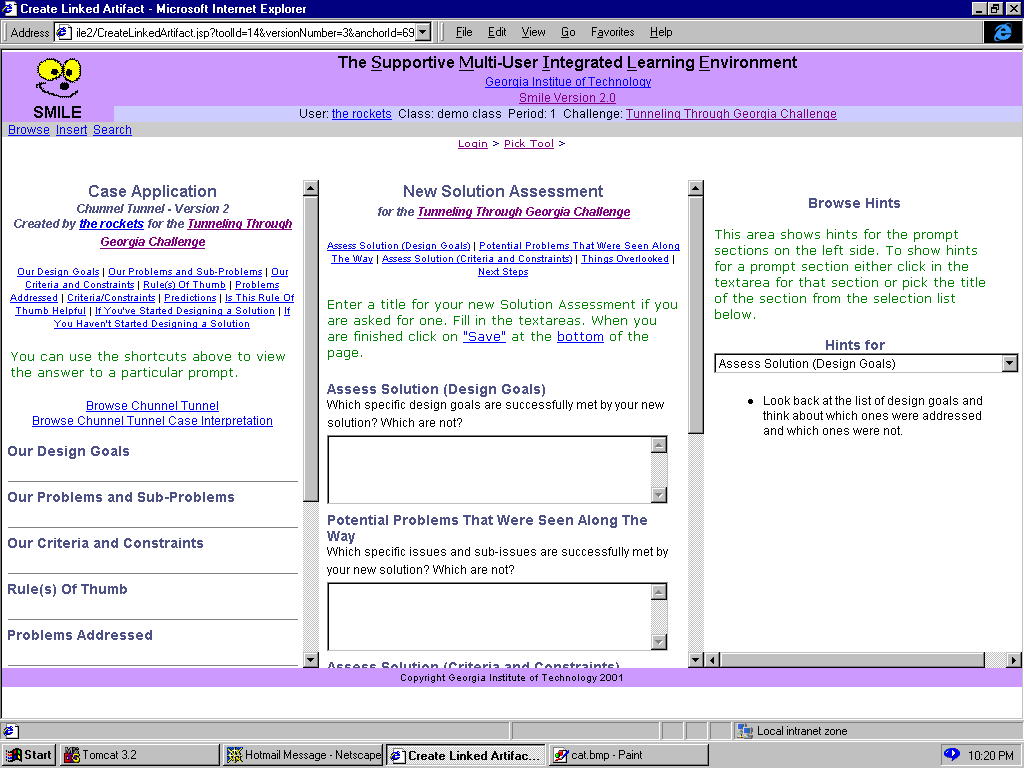 Assessment Tool. It should be used after a case or rule of thumb is applied to determine how successful the proposed solution is likely to be.
Assessment Tool. It should be used after a case or rule of thumb is applied to determine how successful the proposed solution is likely to be.
For this tool, the left-hand frame allows students to flip between the expert case, the interpretation they’ve made of it, the opportunities for application they’ve found, and the application(s) they’ve made, each derived using the other two tools in the suite. The right-hand frame, as always, hold hints and examples. The middle frame provides guidelines for assessing their proposed solution based on how well the new solution meets each of their design goals and issues/sub-issues, as well as how well their new solution addressed the criteria and constraints. Based on their answers, students can identify whether their new solution has successfully achieved their goals, whether it only covers part of their goals and should be combined with another expert solution to create a more complete solution overall, or whether it doesn’t come close to meeting their goals and should be abandoned.
SUPPORTING COLLABORATION
Collaboration is an integral part of LBD, as students work in small groups to plan and design approaches for successfully completing the challenge, and as the class works as a unit to create, clarify, and refine its understanding of the concepts learned and the learning issues that need to be addressed while trying to solve the challenge. The Case Application Suite supports collaboration in several ways. The prompting and scaffolding present in each of the tools in this suite is focused toward groups. These tools will be used not only to scaffold the understanding and application processes, but they will also inform and enhance group discussions, design decisions, etc., with groups being a small group or the entire class. As the Design Discussion tools do, we aim for these tools to help small groups converge on an understanding of the superficial and causal relationships in an expert/peer case, collectively discover ways that the expert/peer case can be applied to their challenge, and articulate what they’ve decided. The synergy of the small group’s collective and individual experiences and insights will help them collaboratively make design decisions based on what they have discovered through their analysis of the expert/peer case. When small-group decisions are written up in coherent ways, the class as a whole will have an easier time collaboratively discussing each group’s solutions, critiquing them, and identifying what other things need to be learned. After students publish their write-ups of their own design experiences, the library of cases will include not only expert cases, but also peer’s reports of expert cases and suggestions about how they might be applied, as well as experiences encountered by the students themselves in which a design decision they made had a big affect on the outcome of an experiment or the degree to which the challenge was successfully solved. In addition, students will be able to comment on cases and include their own notes about an expert case, a peer’s report of an expert case, and a peer created case. Thus, the students will learn from each other, and not only collectively build their knowledge and understanding of the pros and cons that must be taken into account during the design process, but also develop the ability to recognize how a case can apply to a current problem and the different ways that that application can be achieved. It is our hope that the lessons learned, parallels discovered, and opportunities for application uncovered by using the Case Application Suite will add to the students’ depth of understanding of both the case and the challenge, and play a major role not only in informing the types of discussions the students have and design decisions the students make while trying to achieve their challenge, but also in developing the skills they will need to be more expert problem solvers in the future.
Kolodner and Guzdial (1996) list six roles that CSCL software could support. LBD as a curriculum, SMILE as an environment, and the Case Application Suite as tools within that environment are designed to together take on all of these roles. As discussed above, the Case Application Suite will help develop both an understanding of the case application process as well as the skills necessary to carry out that process by informing and enhancing group discussion, thus promoting conversation. Our aim is to support both small-group grappling with issues and class discussions, helping learners understand and apply expert cases, peers’ reports of expert cases, and peer cases, with the outcome that students will learn from each other and build their collective knowledge together. The software coupled with the computer’s storage capabilities will function as both an organizational tool and an external memory because each tool will help the students articulate their ideas through the use of prompts, and will then save their completed analyses for later use or for use by other students. Our hope is that the artifacts created by students’ use of these tools will be available and used by students in LBD classes years down the road, thus promoting learning in somewhat distant communities. The focus on articulating their ideas in ways that other students will be able to use implies reflection within the small group when answering the prompts in these tools. Furthermore, the students’ interaction with these tools will aid the reflection that occurs as the small group and/or class discusses some aspect of the challenge. One of the pushes that we are currently working on is providing prompts within the LBD curriculum that point out for teachers those opportunities when using SMILE can enhance the discussion or really make a particular concept or scientific skill clear. Thus, we are working toward supporting teacher planning and implementation of collaborative activities.
FUTURE WORK
The Case Application Suite is designed to scaffold the case understanding and case application processes. The tools within this suite will provide an understanding of the context of the expert/peer case, explicit comparison of the expert/peer case and the current challenge, a focus on the sequencing of events in the expert/peer case, a detailed discussion of issues and why the issues and sub-issues were important to the expert/peer case, an opportunity for students to show that they understand their challenge deeply enough to even warrant needing the expert/peer case to inform their design decisions, and it will highlight issues and underlying sub-issues that may be present in the challenge.
It is our hope that the skills students will gain by using the Case Application Suite will transfer into other problem solving situations in which parallels and relationships must be drawn between two or more cases or situations in order to solve the problem. Although these tools were designed to be used as online tools in the LBD classroom, the skills that they scaffold could be used in any project- or problem-based classroom. As of the submission date of this paper, the Case Application Suite has been designed and implemented. In the early Winter, 2002, these tools will be placed into LBD classrooms to identify the effect that they have on the level of understanding about expert cases students are reading, how well they scaffold the students’ ability to make superficial and causal connections between the expert/peer cases and their current challenge, and how interacting with these tools aids in the quality of the design decisions the students make.
ACKNOWLEDGEMENTS
The McDonnell Foundation, National Physical Science Consortium, National Science Foundation, and Georgia Institute of Technology have supported this research. Thanks to Mike Ryan, Paul Camp, and David Crismond for their help in understanding the implications of rules of thumb for case application.
REFERENCES
Aamodt, A. (1994). Case-Based Reasoning: Foundational Issues, Methodological Variations, and System Approaches. In AICom - Artificial Intelligence Communications, IOS press, Vol. 7: 1. pp. 39-59.
Bell, P., Davis, E., & Linn, M. C. (1995). The Knowledge Integration Environment: Theory and Design. In T. Koschmann (Ed.), Proceedings of the Computer Support for Collaborative Learning 1995 Conference (CSCL'95) . Bloomington, IN.
Bransford, John D., Brown, Ann. L., & Cocking, Rodney R. (eds) (1999). How People Learn: Brain, Mind, Experience, and School. National Academy Press, Washington, D.C.
Chi, M.T.H., Feltovich, P.J., and Glaser, R. (1981). Categoraization and representation of physics problems by experts and novices. In Cognitive Science 5:121-152.
Gentner, D. (1983). Structure-mapping: A theoretical framework for analogy. Cognitive Science, 7, pp 155-170.
Gentner, D. (1999) Analogy. In A Companion to Cognitive Science, Bechtel, W. & Graham, G. (eds) Blackwell, Malden MA.
Hammond, K.J. Case-based planning: Viewing planning as a memory task. Boston: Academic Press.
Holbrook, J. & Kolodner, J. (2000). Scaffolding the Development of an Inquiry-Based (Science) Classroom. In Proceedings: ICLS 2000, Lawrence Erlbaum Associates, Inc., Mahwah, NJ.
Hmelo, C.E., Holton, D.L. & Kolodner, J.L. (2000). Designing to Learn about Complex Systems. Journal of the Learning Sciences.
Holyoak & Thagard (1995). Mental Leaps: Analogy in Creative Thought. MIT Press, Cambridge, MA.
Kolodner, J. (1993). Case-based Reasoning. Morgan Kaufmann Publishers, Inc., San Mateo, CA.
Kolodner, J., Crismond, David, Gray, Jackie, Holbrook, Jennifer, Puntambekar, Sadhana (1998). Learning by Design from Theory to Practice. Proceedings of ICLS 98. Atlanta, GA.
Kolodner, J., Gray, J. , and Fasse, B. (2001). Promoting Transfer through Case-Based Reasoning: Rituals and Practices in Learning by Design Classrooms. Georgia Institute of Technology, Atlanta, GA.
Kolodner, J., and Guzdial, M. (1996). Theory and Practice of Case-Based Learning Aids. FROM WHAT TEXT??
Kolodner, J., and Guzdial M. Effects With and Of CSCL: Tracking Learning In a New Paradigm. In CSCL: Theory and Practice of an Emerging Paradigm Koschmann, T. (Ed.), Erlbaum, Mahwah, NJ.
Kolodner, J.L, Hmelo, C.E. & Narayanan, N. H (1996). Problem-based Learning Meets Case-based Reasoning. In D.C. Edelson & E.A. Domeshek (Eds.), Proceedings of ICLS ’96, Charlottesville, VA.
Kolodner, J. & Nagel, K. (1999). The Design Discussion Area: A Collaborative Learning Tool in Support of Learning from Problem-Solving and Design Activities. Proceedings of CSCL '99. Palo Alto, CA, 300-307.
Intra-group and intergroup collaboration tools Sadhana Puntambekar, Kris Nagel, Roland Hübscher, Mark Guzdial, and Janet L. Kolodner (1997). Intra-group and intergroup: An exploration of learning with complementary collaboration tools. Proceedings of CSCL'97. Toronto, Ontario, Canada, 207-214.
Ryan, M., Camp, P. & Crismond, D. (2001). Design Rules of Thumb — Connecting Science and Design. Presented at AERA 2001, Seattle, WA.
Schank, R. (1982) Dynamic memory: A theory of reminding and learning in computers and people. Cambridge University Press, Cambridge, MA.
Watson, I. & Marir, F. (1994). Case-Based Reasoning: A Review. University of Salford, Salford, M5 4WT, UK.
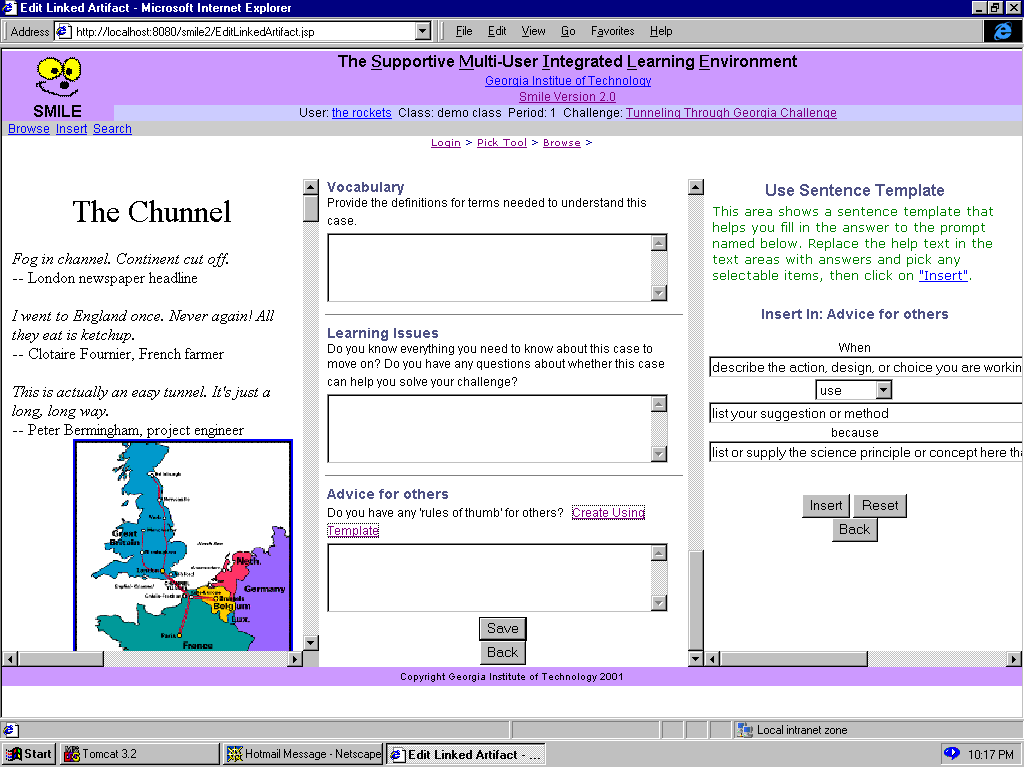 The Case Interpreting Tool scaffolds the examination of an expert case, focusing on sequencing, general understanding, highlighting alternative solutions, the science used, and the rules of thumb that can be derived. It should be used when students are reading the case for the first time to gain an understanding. For example, to help students consider alternative solutions and discuss why those solutions weren’t chosen by the experts, we give them the following hint: Think about the alternatives considered in this challenge. Also think about why those alternatives were not chosen. Figure 1 shows the Case Interpreting Tool.
The Case Interpreting Tool scaffolds the examination of an expert case, focusing on sequencing, general understanding, highlighting alternative solutions, the science used, and the rules of thumb that can be derived. It should be used when students are reading the case for the first time to gain an understanding. For example, to help students consider alternative solutions and discuss why those solutions weren’t chosen by the experts, we give them the following hint: Think about the alternatives considered in this challenge. Also think about why those alternatives were not chosen. Figure 1 shows the Case Interpreting Tool. 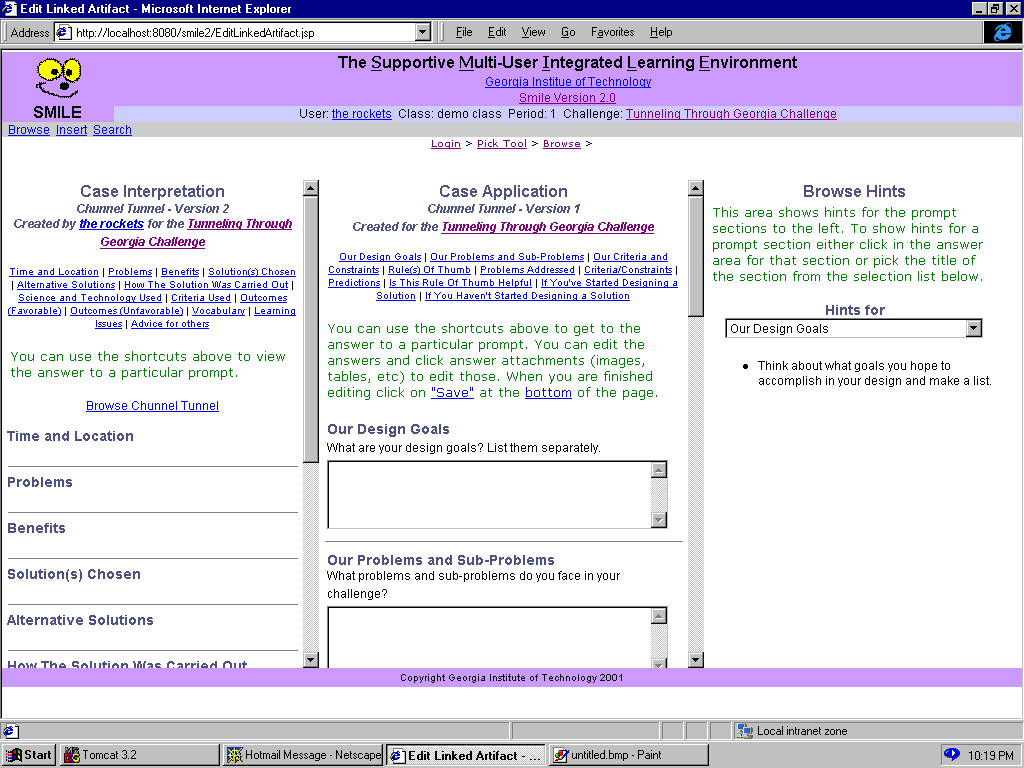
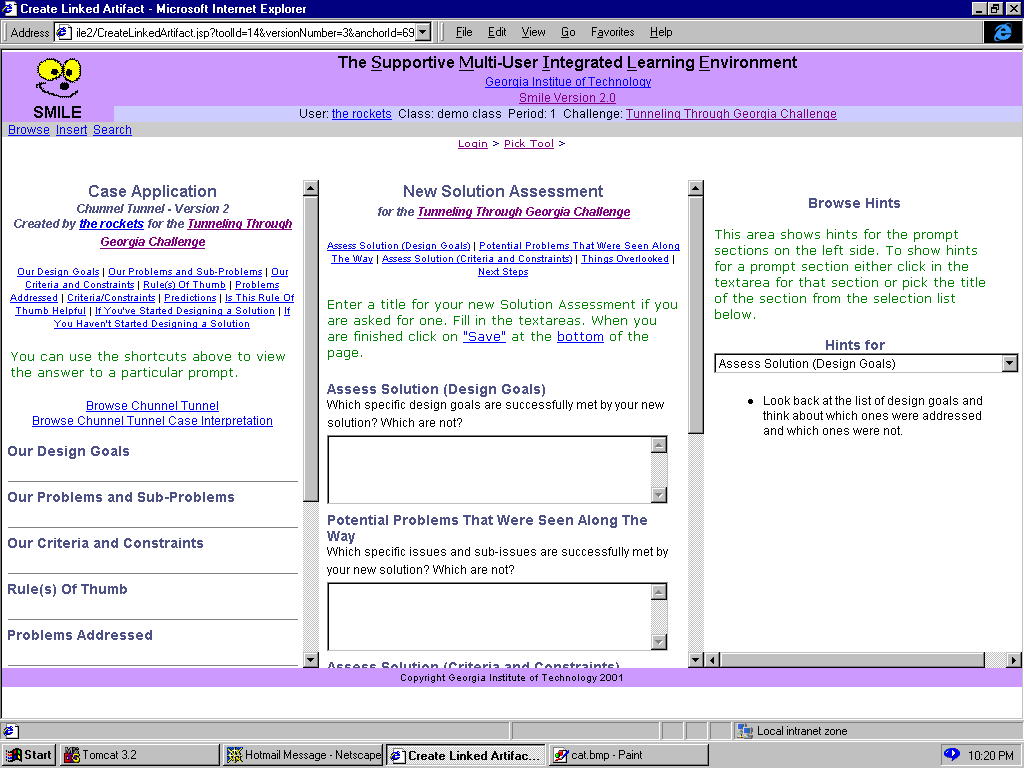 Assessment Tool. It should be used after a case or rule of thumb is applied to determine how successful the proposed solution is likely to be.
Assessment Tool. It should be used after a case or rule of thumb is applied to determine how successful the proposed solution is likely to be.