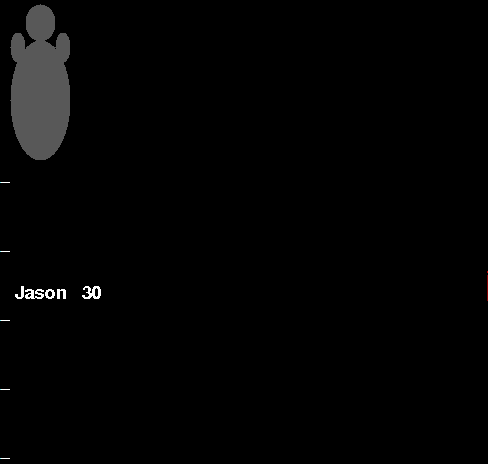
Computer Augmentation for Meeting Time Management
Roy Rodenstein, Gregory Abowd
GVU Center, College of Computing
Georgia Institute of Technology
Atlanta, GA 30332-0280, USA
http://www.cc.gatech.edu/fce/owntime
ABSTRACT
Time, both one's own and others', is one of the most complex resources one must manage daily. As contact between computers and users grows closer and more constant, as in the case of wearable computers, new opportunities arise to facilitate time management. This paper describes OwnTime, a system which displays information in support of the user's meeting time management abilities and whose design emphasizes peripheral awareness and minimal cognitive load.
KEYWORDS
: Time management, peripheral awareness, colocated interaction, headworn displays.INTRODUCTION
Meetings, scheduled and impromptu, present many factors that make managing them complex. The identity of the meeting parties, the topic and urgency of the discussion, and the time constraints on the participants all play a role in determining how meeting time is handled. We have produced a system called OwnTime which supports decision-making about whom to meet, when, and for how long by applying lightweight visualization on a headworn display to inform the user of the aforementioned factors. Our initial work focuses on meetings with colocated visitors.
OWNTIME FUNCTIONALITY AND DESIGN
When a user of the OwnTime system is busily working in their office and a visitor arrives, the system lets the user know by displaying a humanoid figure (Figure 1). This figure fades in and grows brighter for a short period of time before fading back out. The maximum brightness for the displayed figure is low, which allows the user to easily ignore the figure if she is engaged in other work or another meeting and does not want to be distracted, and may not even be detected if the user is concentrating on another task. In addition, the use of a transparent head-worn display for the systemís output lets the user see their environment normally. Holistically, our display techniques let the system's output alternate easily between the user's attentional periphery and center.
The humanoid figure informs the user about the opportunity to meet with a visitor. If the user is engaged and does not notice the figure, or decides to continue their current task or meeting instead of suspending it in favor of a visitor, the figure simply fades out after the minute has elapsed. On the other hand, if the user wants more information to decide whether to meet with the visitor, a minimalist interface is available to request it. A click from a pointing device, regardless of the pointer's position, displays the visitor's identity, the topic that the visitor would like to discuss, and the length of time they are able or willing to wait for a meeting (Figure 2). If the visitor has indicated that the requested meeting is of particular importance their identity is displayed in a highlight color.
Once the user has clicked to request details about the visit the information is displayed for 30 seconds. If no further action is taken, the display disappears after this time. Alternatively, a second click indicates that the user would like to meet with the new visitor, in which case the system collapses the representation for the visitor to only their name and the length of time they are able to wait for a meeting. This representation, added at the top of the meeting queue, starts at the time zero mark (Figure 2) and travels down the screen as the elapsed time since the visitor's arrival increases, with the bottom of the screen representing one hour. Figure 3 shows the view when two visitors that the user would like to meet with have arrived in the last hour. The chronological ordering of visitors' onscreen representation and the display of the length of time they are willing to wait for a meeting facilitate the user's decisions as to whom to meet with when. When a meeting is finished or canceled a simple gesture, horizontal dragging through a visitor's representation so as to "cross it out," removes it from the system.
This minimalist interaction framework óconsisting primarily of taking no action, or clicking without the need to point firstó is in accordance with the system's goals of peripheral awareness and low cognitive overhead. Low overhead is important in order to detract as little as possible from the user's current activity. For example, ongoing meetings are often disrupted, sometimes for a period of several minutes, when an unexpected visitor drops by and one must ascertain what the visitor would like to meet about, how long they can wait until one's ongoing meeting is done, etc. During this meta-meeting with the visitor, the person one is currently meeting with must often sit idly. In contrast, OwnTime facilitates such situations through one-click access to the information necessary for deciding whether to pause or suspend the ongoing meeting in order to meet with the new visitor. While the author's early experiences indicate that in the majority of cases the system causes no substantial loss in attention to the ongoing meeting, user studies will be conducted over the next few months to test this hypothesis and explore the scalability of techniques for displaying the systemís numerical information qualitatively (Figure 4).
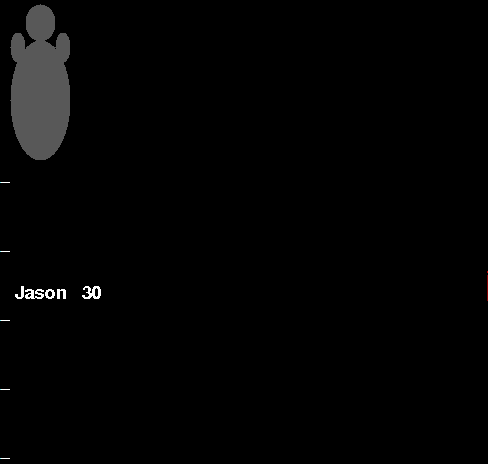
Figure 1: a visitor Figure arrives
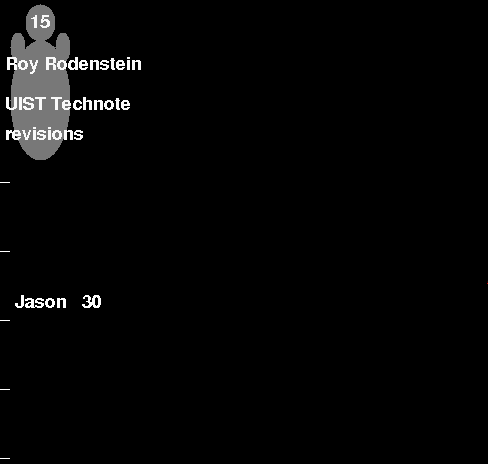
2: the user requests details
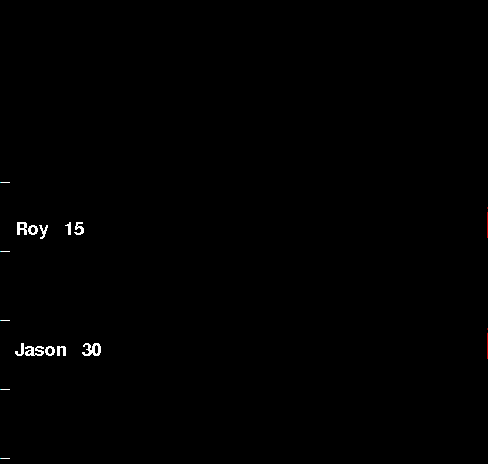
Figure 3: Roy, who specified he could wait 15 minutes, approaches the 15-minute tick mark while Jason, who arrived earlier and specified he could wait 30 minutes maximum, has passed the 30-minute tick mark.
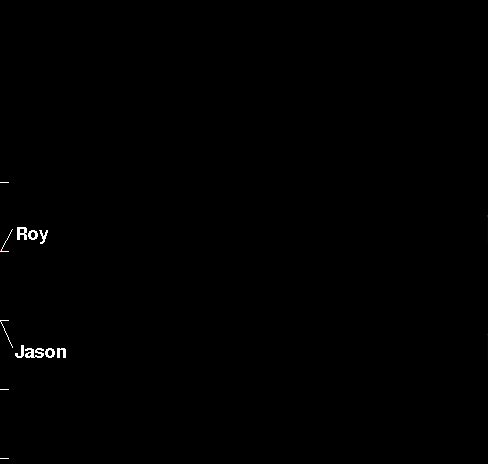
Figure 4: A more qualitative representation of the information in Figure 3.
SYSTEM ORGANIZATION
When a visitor arrives at the user's location and does not immediately engage the user in a meeting (because the user is busy, is meeting with someone else, has closed the office door, etc.), the visitor can register with OwnTime to facilitate a meeting with the user. Registration involves supplying the system with the visitor's identity, the desired meeting's subject, and optionally the length of time that the visitor can wait to meet with the user (for example, 3 minutes if the visitor cannot wait, or half an hour, if the visitor will be working nearby anyway and can wait longer). This registration information could be acquired through face recognition and speech input by the visitor or entered onto a PDA at the location. The current prototype uses an electronic mail filtering scheme similar to but with narrower scope than [1], so that the visitor can use any nearby computer to e-mail the user. The system recognizes indicators such as the keyword "PRESENT" in the Subject of incoming e-mail and parses out the visitorís identity and other information. A client program running on the machine that drives the transparent glasses (the user's machine or a wearable computer) is alerted to the visitor and performs display and interaction as described in the previous section. The system is currently 1400 lines of Java, written using Sun's JDK1.1.
RELATED WORK
Our emphasis on peripheral awareness relates to Audio Aura [2], Electronic Mail Previews Using Non-Speech Audio [1], and AROMA [3]. Unlike the former two systems, we utilize the visual rather than the auditory channel, as the latter more easily causes interference if the user is engaged in an ongoing conversation; the use of a transparent display also minimizes the impact of employing the visual channel. Like all three systems, we display a very lightweight representation of the information, but unlike them we maintain a concrete textual, rather than abstract, representation to maximize the system's flexibility, such as in displaying the topic a visitor would like to discuss. Where advantageous, information is displayed in abstract form, such as the humanoid figure and the use of vertical screen location as an indicator of elapsed time.
FUTURE WORK
Although the current system focuses on management of requests for colocated time, remote e-mail also sometimes benefits from synchronous attention, such as when a colleague needs an important question answered. We have begun prototyping an extension to the system which supports these situations as well, employing the notion of real and virtual conversation queues for colocated and remote communication, respectively. Telephone calls, notoriously disruptive, could also benefit from being presented to the user via lightweight informational display. Work on calendar agents has other potential benefits. In the context of a wearable computer, such agents could dynamically plan the user's schedule as the day progresses, optimizing meeting scheduling in concert with the other parties' time-management agents. A meeting canceled at the last minute could be noted by a dynamic-scheduling agent to suggest a good time to call the office several time zones away before they've closed. An agent that knows a meeting's scheduled duration could remind the user to raise an important point before too much of the meeting time has passed.
REFERENCES
1. Hudson, Scott E. and Smith, Ian, (1996) Electronic Mail Previews Using Non-Speech Audio, CHI '96 Conference Companion, ACM, pp. 237-238.
2. Elizabeth D. Mynatt, Maribeth Back, Roy Want, Michael Baer and Jason Ellis, (1998) Designing Audio Aura, Proceedings of CHI '98, ACM, pp. 566-573.
3. Pedersen, E.R. and T. Sokoler, (1997) AROMA: Abstract Representation Of presence supporting Mutual Awareness, Proceedings of CHI '97, ACM, pp. 51-58.